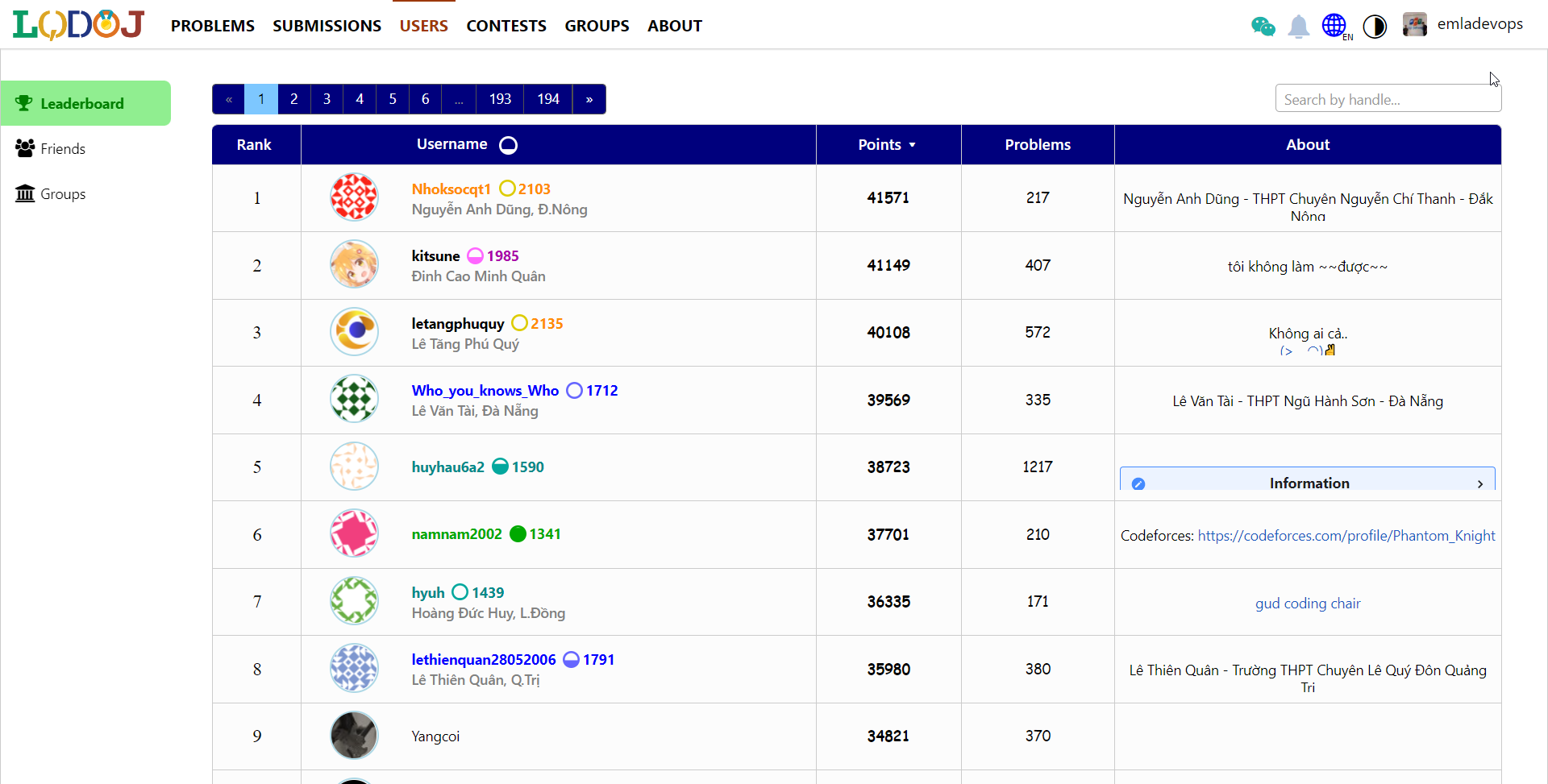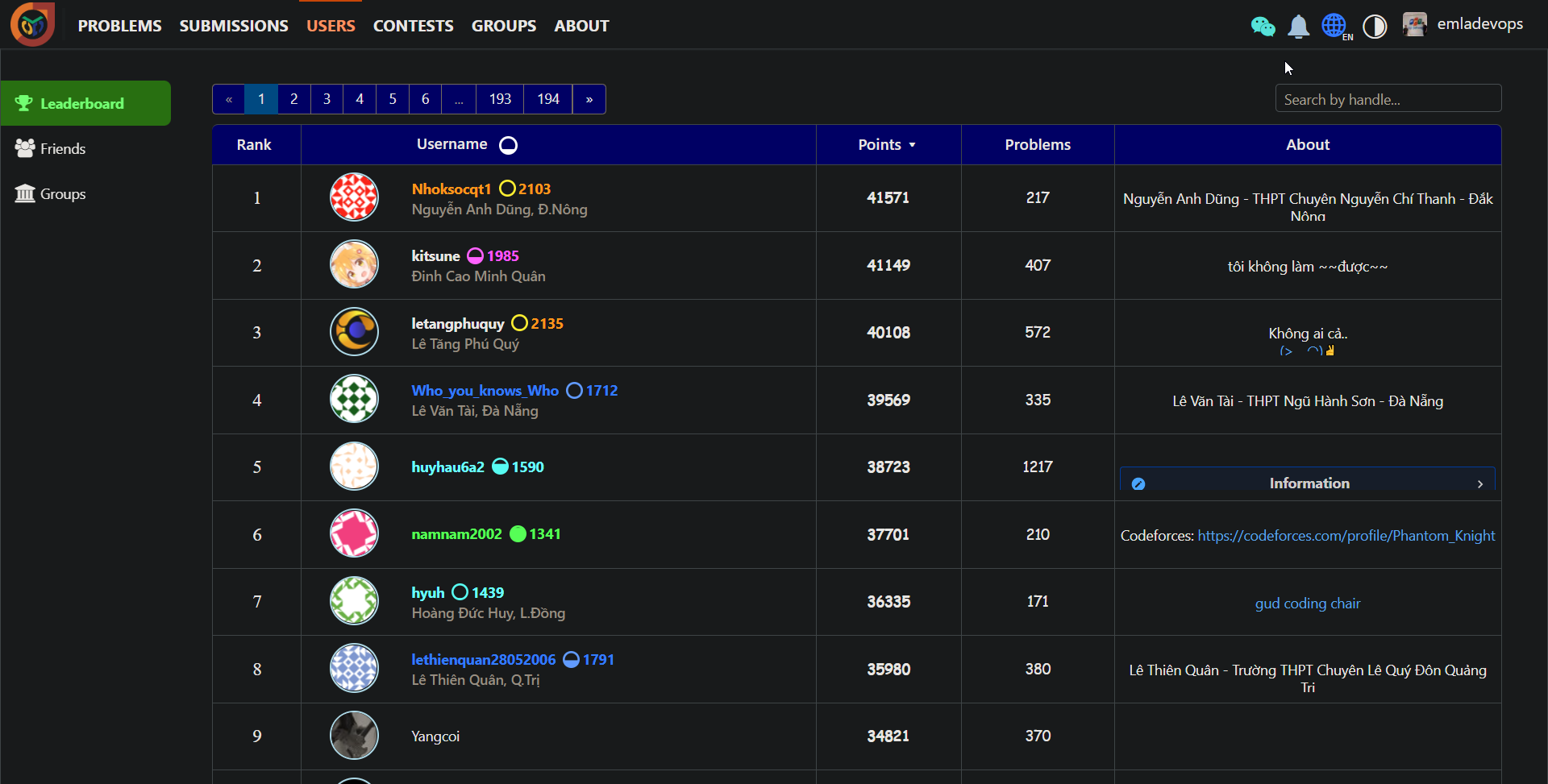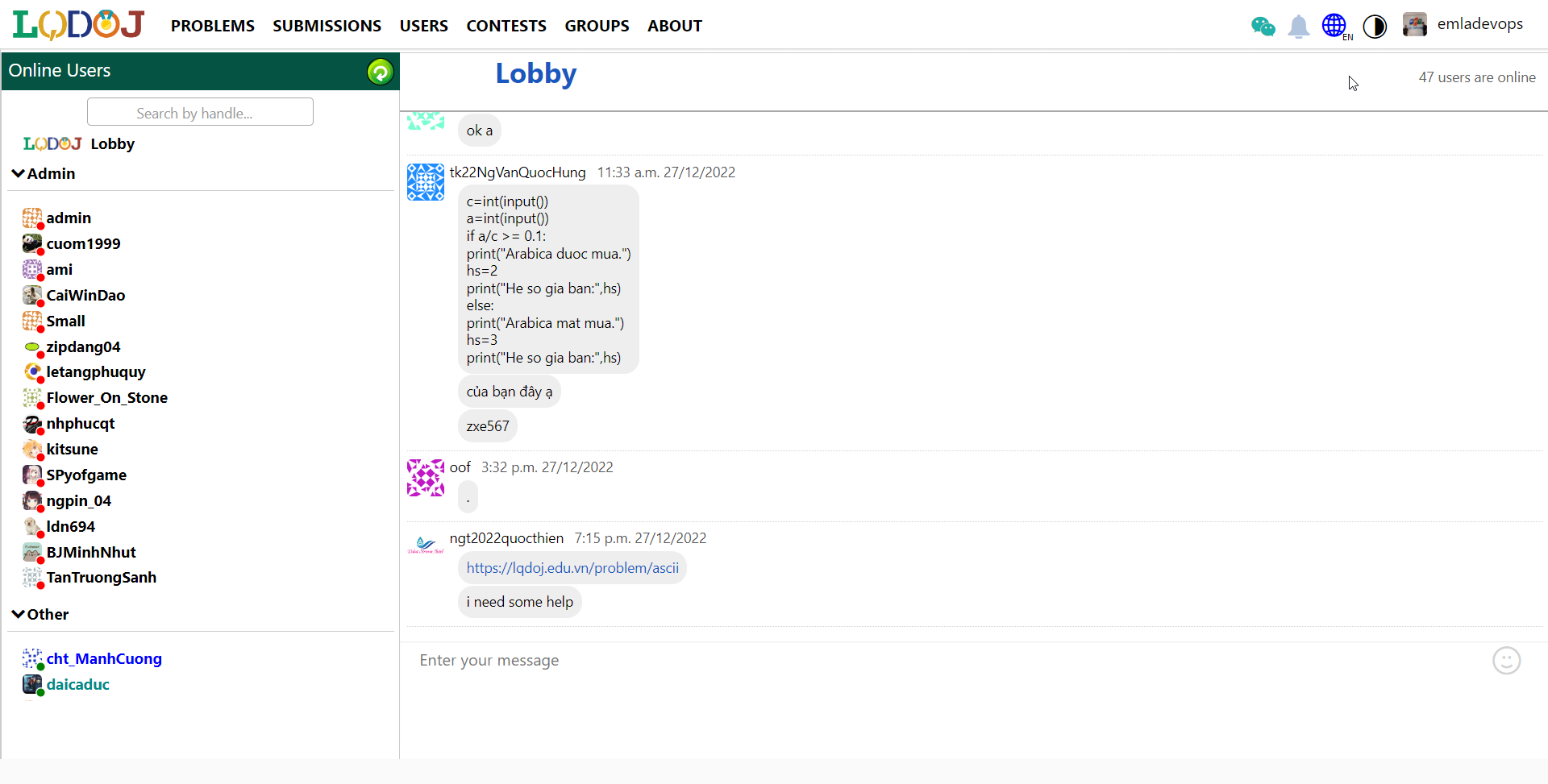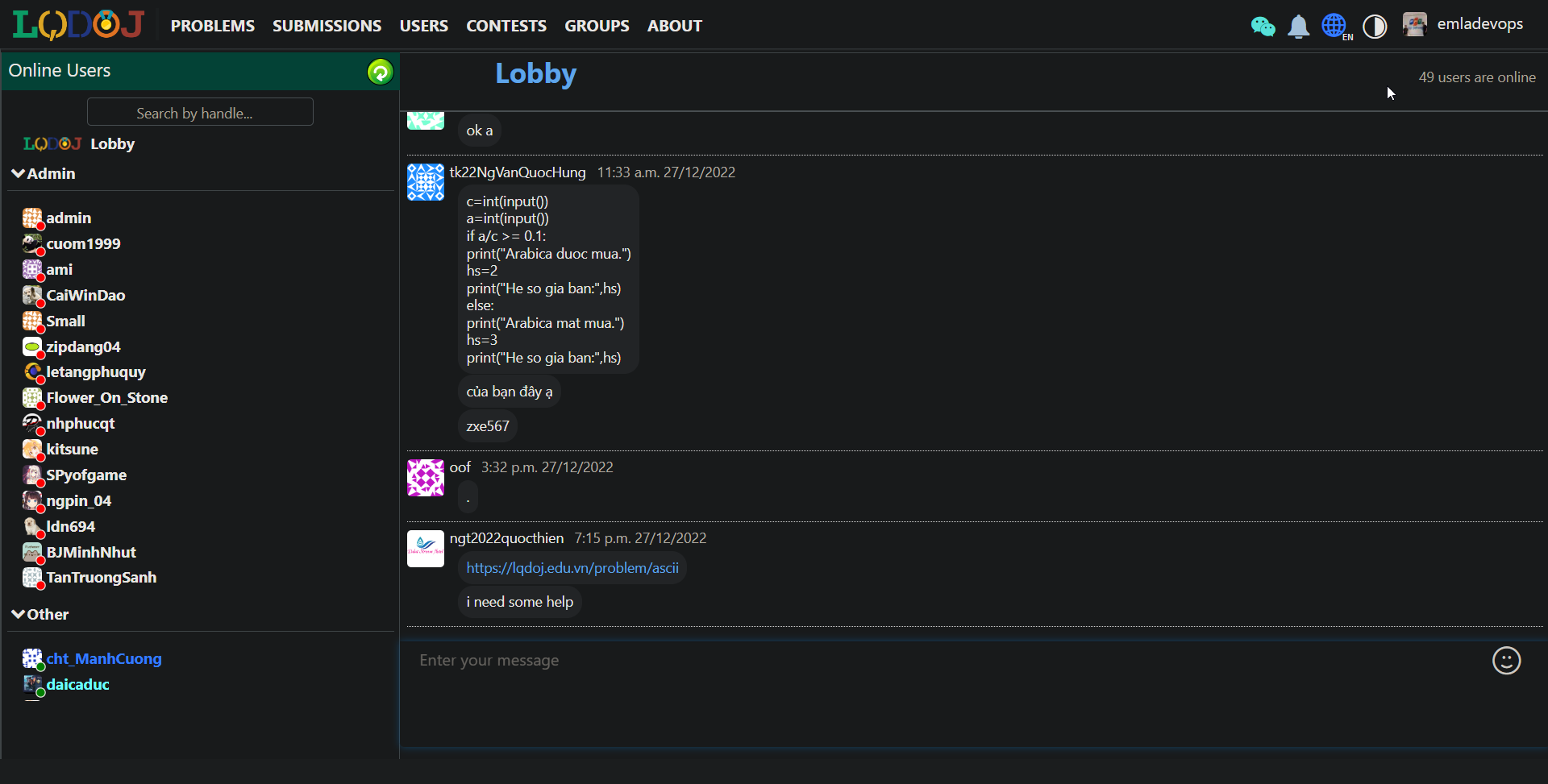| .github/workflows | ||
| chat_box | ||
| django_ace | ||
| dmoj | ||
| judge | ||
| locale | ||
| resources | ||
| templates | ||
| websocket | ||
| .browserslistrc | ||
| .flake8 | ||
| .gitignore | ||
| .pre-commit-config.yaml | ||
| 502.html | ||
| django_2_2_pymysql_patch.py | ||
| dmoj_bridge_async.py | ||
| dmoj_celery.py | ||
| dmoj_install_pymysql.py | ||
| LICENSE | ||
| logo.png | ||
| make_style.sh | ||
| manage.py | ||
| manifest.json | ||
| README.md | ||
| requirements.txt | ||
| robots.txt | ||
LQDOJ: Le Quy Don Online Judge
Overview
Homepage: https://lqdoj.edu.vn
Based on DMOJ.
Supported languages:
- Assembly (x64)
- AWK
- C
- C++03 / C++11 / C++14 / C++17 / C++20
- Java 11
- Pascal
- Perl
- Python 2 / Python 3
- PyPy 2 / PyPy 3
Support plagiarism detection via Stanford MOSS.
Installation
Most of the setup are the same as DMOJ installations. You can view the installation guide of DMOJ here: https://docs.dmoj.ca/#/site/installation.
There is one minor change: Instead of git clone https://github.com/DMOJ/site.git, you clone this repo git clone https://github.com/LQDJudge/online-judge.git.
Some frequent difficulties when installation:
- Missing the
local_settings.py. You need to copy thelocal_settings.pyin order to pass the check. - Missing the problem folder in
local_settings.py. You need to create a folder to contain all problem packages and configure inlocal_settings.py. - Missing static folder in
local_settings.py. Similar to problem folder, make sure to configureSTATIC_FILESinsidelocal_settings.py. - Missing configure file for judges. Each judge must have a seperate configure file. To create this file, you can run
python dmojauto-conf. Checkout all sample files here https://github.com/DMOJ/docs/blob/master/sample_files. - Missing timezone data for SQL. If you're using Ubuntu and you're following DMOJ's installation guide for the server, and you are getting the error mentioned in https://github.com/LQDJudge/online-judge/issues/45, then you can follow this method to fix:
mysql
-- You may have to do this if you haven't set root password for MySQL, replace mypass with your password
-- SET PASSWORD FOR 'root'@'localhost' = PASSWORD('mypass');
-- FLUSH PRIVILEGES;
exit
mysql_tzinfo_to_sql /usr/share/zoneinfo | mysql -D mysql -u root -p
mysql -u root -p -e "flush tables;" mysql
- Missing the chat secret key, you must generate a Fernet key, and assign a variable in
local_settings.pylike this
CHAT_SECRET_KEY = "81HqDtbqAywKSOumSxxxxxxxxxxxxxxxxx="
Usage
Suppose you finished all the installation. Everytime you want to run a local server, follow these steps:
- Activate virtualenv:
source dmojsite/bin/activate
- Run server:
python3 manage.py runserver 0.0.0.0:8000
- Create a bridge (this is opened in a different terminal with the second step if you are using the same machine)
python3 manage.py runbridged
- Create a judge (another terminal)
dmoj 0.0.0.0 -p 9999 -c <path to yml configure file>
Here we suppose you use the default port 9999 for bridge in settings.py. You can create multiple judges, each should be in a seperate terminal.
Optional
- Run celery worker (This is server's queue. It may be necessary in some functions)
celery -A dmoj_celery worker
- Run a live event server (So everything is updated lively like in the production)
node websocket/daemon.js
- To use subdomain for each organization, go to admin page -> navigation bar -> sites, add domain name (e.g, "localhost:8000"). Then go to add
USE_SUBDOMAIN = Trueto local_settings.py.
Deploy
Most of the steps are similar to Django tutorials. Here are two usual steps:
- Update vietnamese translation:
- If you add any new phrases in the code,
python3 manage.py makemessages - go to
locale/vi - modify
.pofile python3 manage.py compilemessagespython3 manage.py compilejsi18n
- Update styles (using SASS)
- Change .css/.scss files in
resourcesfolder ./make_style.sh && python3 manage.py collectstatic- Sometimes you need to press
Ctrl + F5to see the new user interface in browser.
Screenshots
Leaderboard
Leaderboard with information about contest rating, performance points and real name of all users.
Admin dashboard
Admin dashboard helps you easily managing problems, users, contests and blog posts.
Statement editor
You can write the problems' statement in Markdown with LaTeX figures and formulas supported.
Chat
Users can communicate with each other and can see who's online.